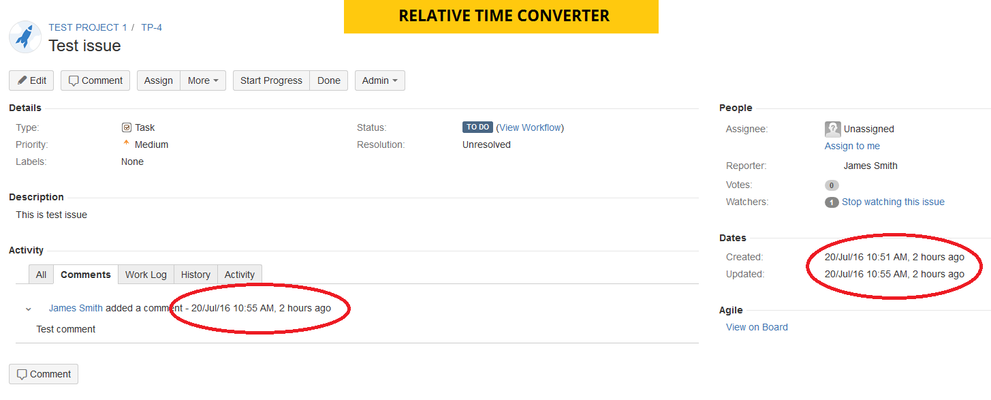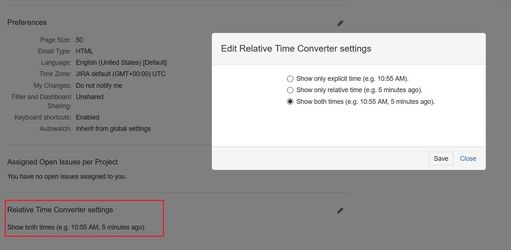/
User Guide for Relative Time Converter
User Guide for Relative Time Converter
If your company has installed the Relative Time Converter add-on in Jira, you can set up your own preferences about time value displayed in your projects or issues.
By default, you will see both values next to each other:
To set your preferred format, visit your profile settings:
- Click on the little arrow next to you profile picture in the right top corner of your Jira
- Choose Profile option
- Scroll to the bottom and find Relative Time Converter, click on the pencil to edit settings
- Choose one of 3 options and save your settings
, multiple selections available,
Related content
Installation Guide for Relative Time Converter
Installation Guide for Relative Time Converter
Read with this
Administration Guide for Relative Time Converter
Administration Guide for Relative Time Converter
Read with this