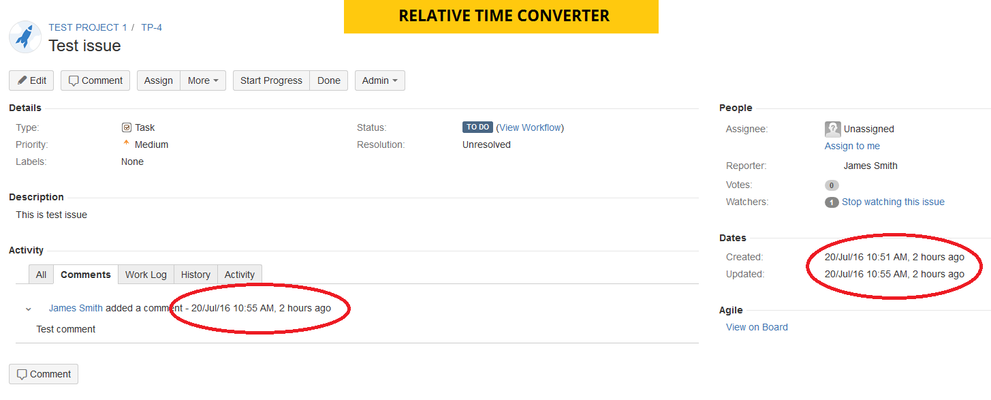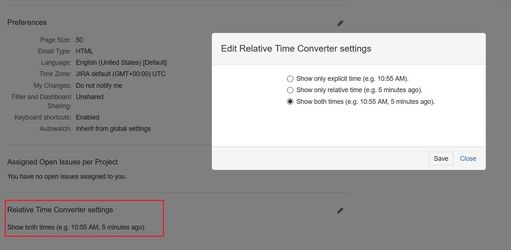If your company has installed the Relative Time Converter add-on in JIRA, you can set up your own preferences about time value displayed in your projects or issues.
By default, you will see both values next to each other:
To set your preferred format, visit your profile settings:
- Click on the little arrow next to you profile picture in the right top corner of your JIRA
- Choose Profile option
- Scroll to the bottom and find Relative Time Converter, click on the pencil to edit settings
- Choose one of 3 options and save your settings