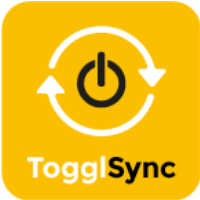 Toggl Synchronization for Jira
Toggl Synchronization for Jira

Quick start
Download and install the Toggl Synchronization for Jira app into Jira
Get Evaluation Licence
Check if you need a license by going to Administration > TogglSync > License Details
Get Evaluation Licence, if needed
Toggl Synchronization for Jira integrates Toggl time tracking into your Jira and it provides fully customized time tracking sychronization
Key Features
Toggl Synchronization for Jira allows you to control Toggl time tracking via Jira with minimum effort.
The configuration is an easy process that is completed by yourself.
Each user can set the work log synchronization to manual or an automatic one.
You can modify your Toggl entries before synchronizing them with Jira issues.
Every user can set the synchronization period based on their preferences.
With TogglSync you are able to synchronize worklog together with comments.
You are free to use any type of Toggl app available.
There is no additional work for the administrator, the app configuration is purely up to users themselves.
When you have more then one work entry related to one issue within a day, TogglSync will sum up these entries and log the calculated time into a Jira issue at once. This means no additional notification
Available versions
Check out available Toggl Synchronization for Jira (formerly TogglSync) versions & find out more about our new features.